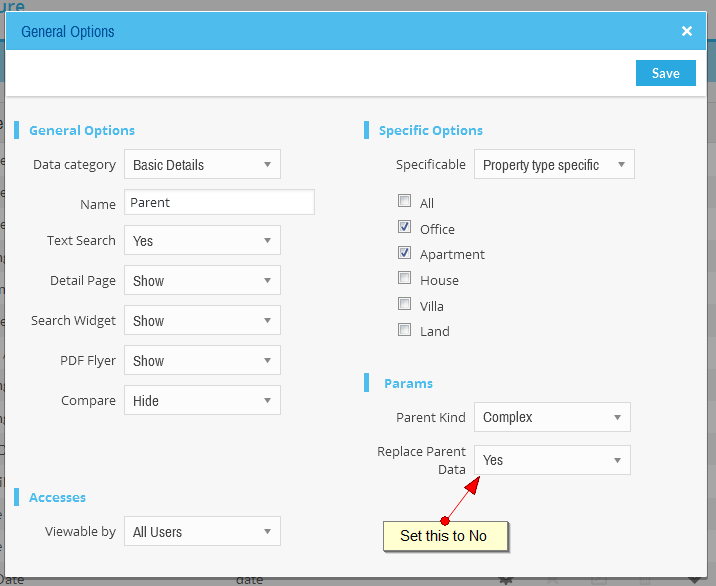To answer your question faster, you can search our knowledgebase articles before submitting a ticket.
Knowledgebase
|
How to disable the 'data replace' function when selecting a complex as parent of a listing?
Posted by Howard R. on 11 July 2016 02:58 AM
|
|
|
By default if you select a complex as parent of a listing/unit, WPL will replace complex data (Such as features, neighborhoods, images etc) into listing data for saving your time. If you don't like it you can simply disable it by setting "Replace Parent Data" to 'No' by editing "Parent" field in WPL->Flex->Basic Details. Please check following figure:
This feature needs WPL Complex add-on. | |
|
|
Comments (0)