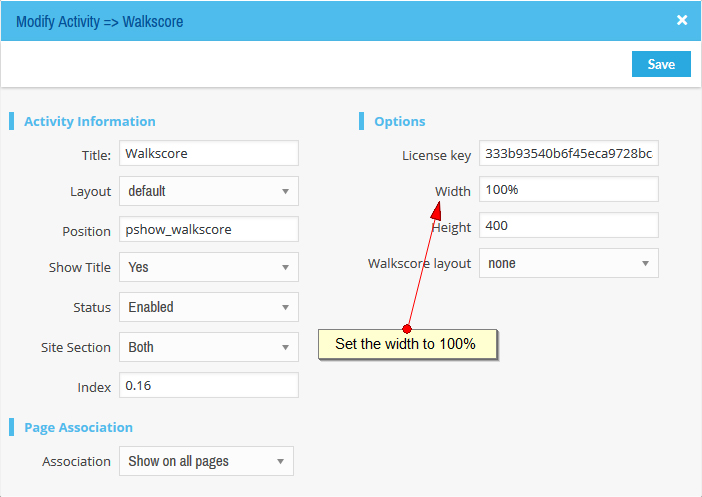To answer your question faster, you can search our knowledgebase articles before submitting a ticket.
Knowledgebase
|
How to make the Walk Score responsive?
Posted by on 21 January 2016 11:15 AM
|
|
|
You should go to WPL -> Activity manager, Then edit Walk Score from the list and set "width" to "100%". If you set the layout as "None" the walk score layout will change dynamically based on the device size.
| |
|
|
Comments (0)