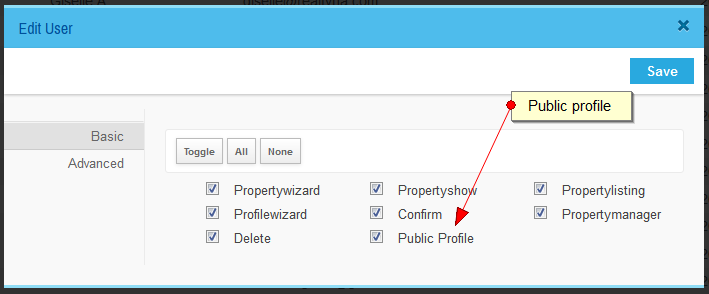To answer your question faster, you can search our knowledgebase articles before submitting a ticket.
Knowledgebase
|
No agent is showing on the agent/profile show page / Hiding an agent/profile in listing pages
Posted by Howard R. on 17 April 2014 11:58 PM
|
|
|
WPL has a feature for specifying the showable agents/profiles on the listings pages and agents widget. If you want to hide or show an agent/profile in the agents/profiles listing pages or agents widget, please use this option. This option is named "Public Profile" and you can check/uncheck it using the WPL user manager or WPL memberships (For WPL PRO). Go to WPL->User manager and click on the "Edit" icon of desired user to see the public profile option.
By checking this option, the users will show on the profile listing page and agents widget, and by unchecking it, the users will be hidden. | |
|
|
Comments (0)