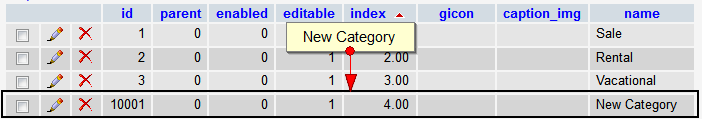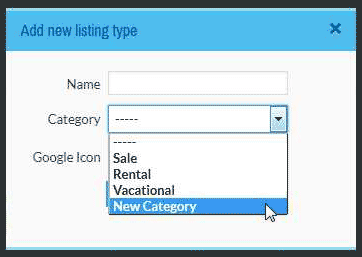To answer your question faster, you can search our knowledgebase articles before submitting a ticket.
Knowledgebase
Developers -- How to add new categories for listing types and property types?Posted by Howard R. on 15 August 2014 09:11 AM
|
|
Property Type CategorySince WPL3.5.0, you can add new property type (and manage existing) categories using WPL->Data Structure->Property Types->Categories. Listing Type CategoryTo add new categories listing types you should go to the database of your website and then add new records in [wp_prefix]_wpl_listing_types. Note: Parent key of new records must be 0. Note: Insert a high number for the id column (more than 10000). It avoids duplicate id conflicts in the future.
| |
|
|
Comments (2)
Chris Schneider
25 July 2016 02:05 AM
Thank you very much for the description.
What I like very much is the option to add the category field also to the search-widget. In case there are many property types per category, by selecting the right category, the property types will be pre-selected automatically.
The most important question now: how can I add a category field to "Flex" in order to get this pre-selection already when adding new listings?
Thank you so much for your great support.
What I like very much is the option to add the category field also to the search-widget. In case there are many property types per category, by selecting the right category, the property types will be pre-selected automatically.
The most important question now: how can I add a category field to "Flex" in order to get this pre-selection already when adding new listings?
Thank you so much for your great support.
Melanie M.
27 November 2016 05:06 AM
To add the “category” field in the search widget you may follow:
https://support.realtyna.com/index.php?/Knowledgebase/Article/View/632/28/how-to-addremove-a-search-field-tofrom-the-search-widget-in-wpl--new-feature-to-add-fields-out-of-more-option-section
The “category” field is located under the “Basic details” tab.
If this doesn’t answer your question Please open a ticket.
https://support.realtyna.com/index.php?/Knowledgebase/Article/View/632/28/how-to-addremove-a-search-field-tofrom-the-search-widget-in-wpl--new-feature-to-add-fields-out-of-more-option-section
The “category” field is located under the “Basic details” tab.
If this doesn’t answer your question Please open a ticket.