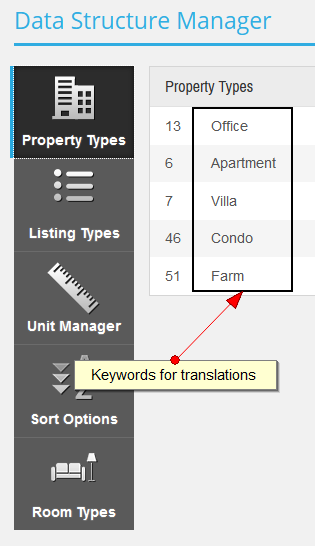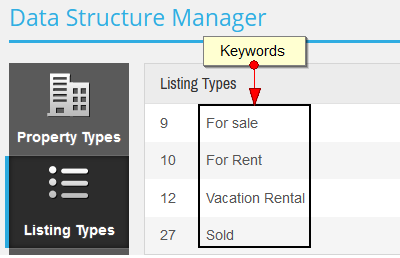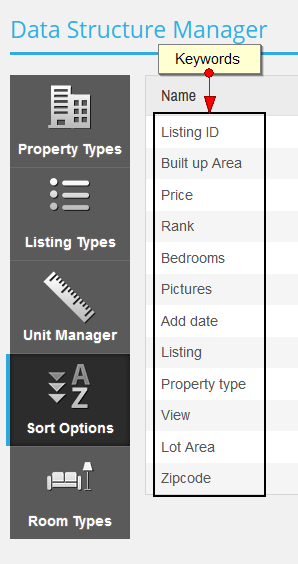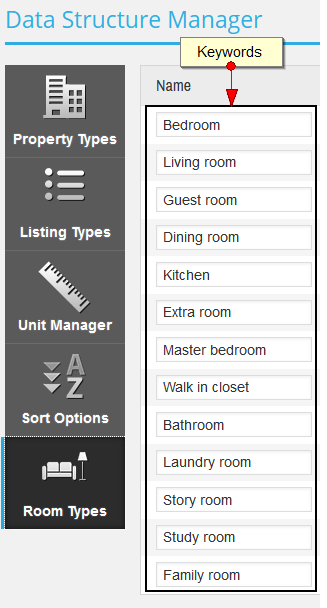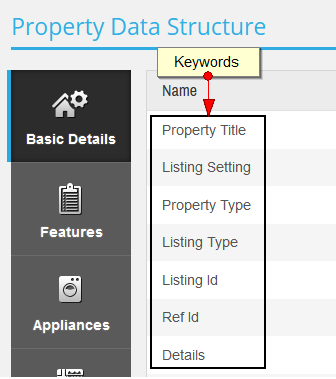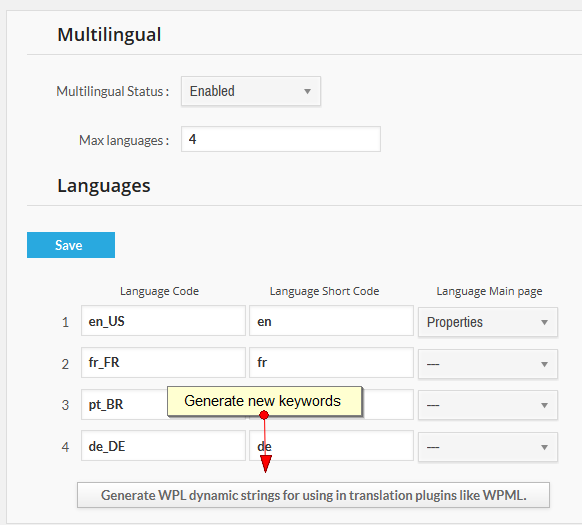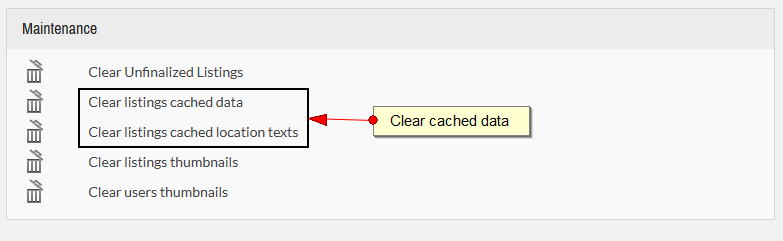To answer your question faster, you can search our knowledgebase articles before submitting a ticket.
Knowledgebase
How to translate WPL Data structure (Property Types, Listing Types, Sort Options, Flex fields, etc) textsPosted by Howard R. on 17 September 2017 07:07 AM
|
|
|
All of the WPL data structure texts are keywords and you can easily translate them. You can find these strings in the default .po file of WPL. Please see the following screenshots:
Note: If you added some new Listing Types, Property Types etc. and you want to include new keywords in language file, Please go to WPL->Settings->Languages and click "Generate WPL dynamic strings" button.
If you're using WPML string translator or any other plugins. Now your plugin should find dynamic keywords. If you're translating a .po file directly you should update your .po file manually. Note: After modifying keywords or translating keywords you should clear listing cached data. You can find it on WPL Settings->Maintenance section:
| |
|
|
Comments (0)